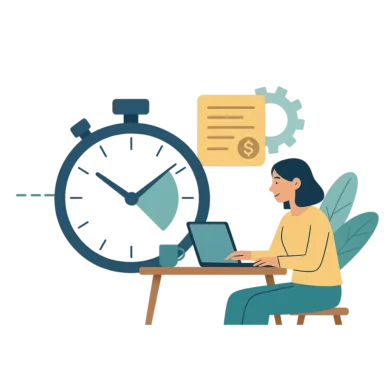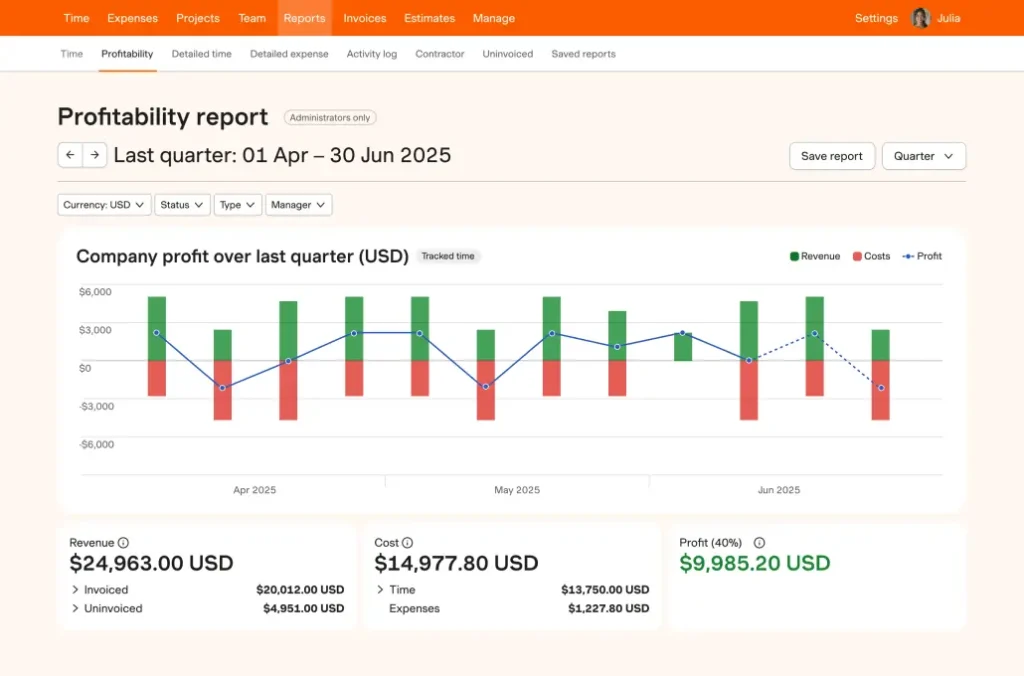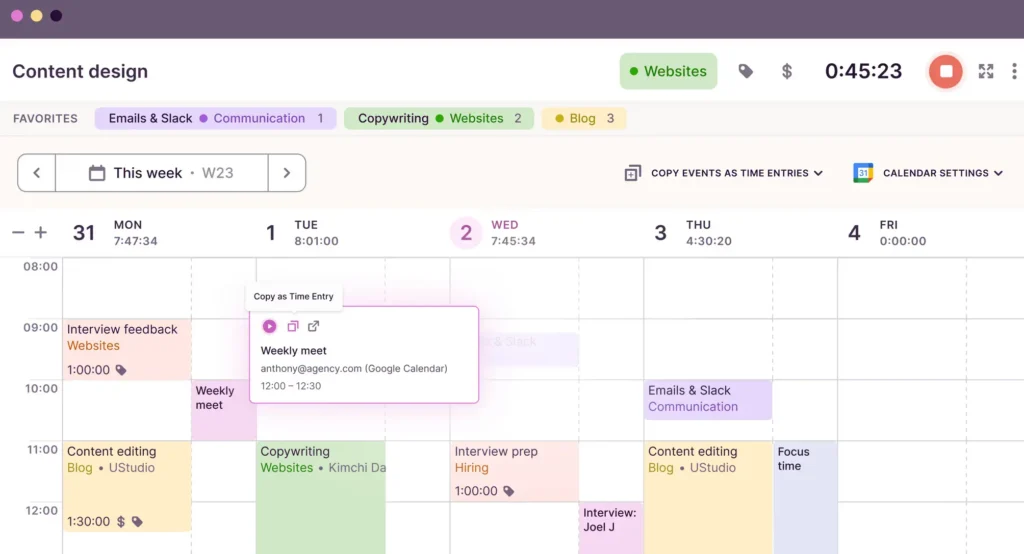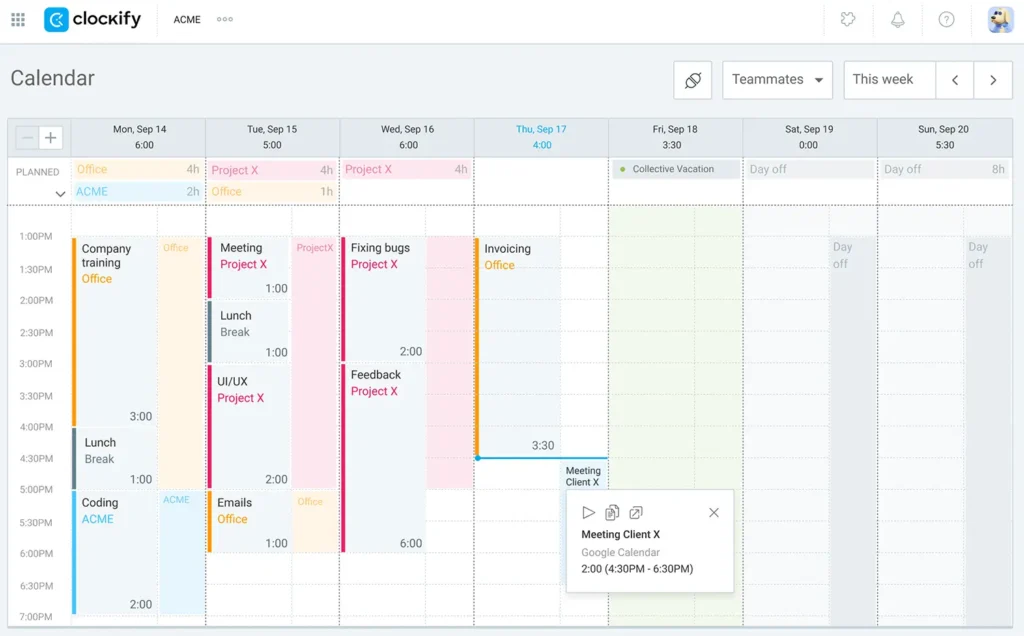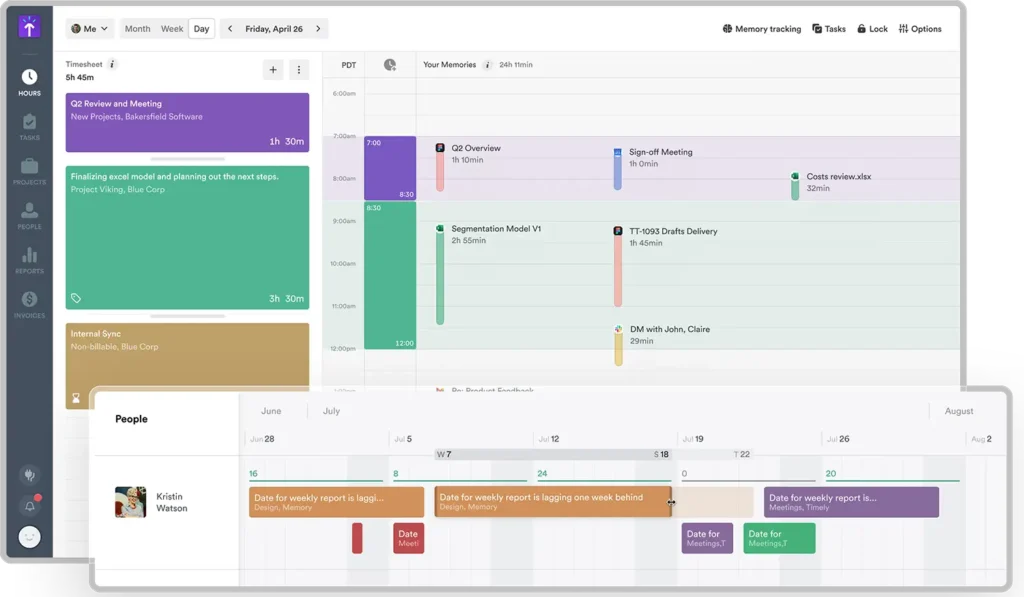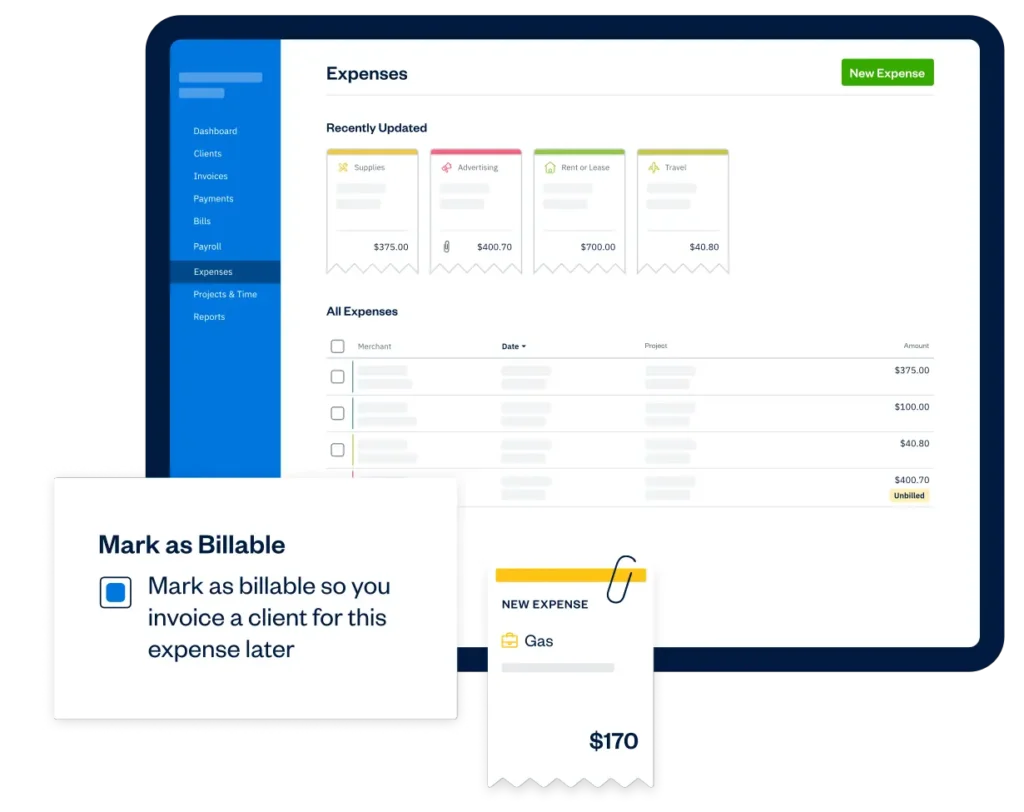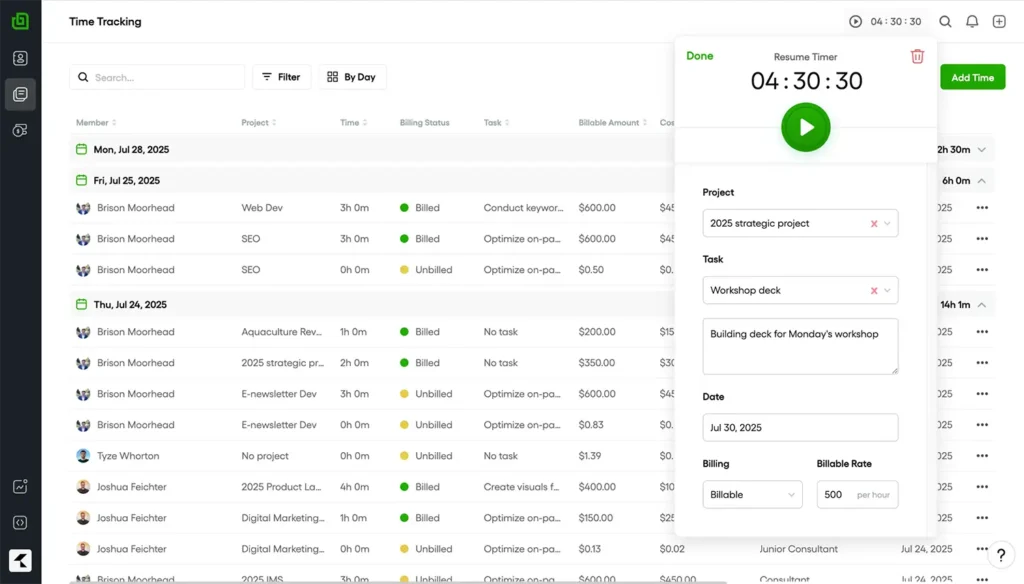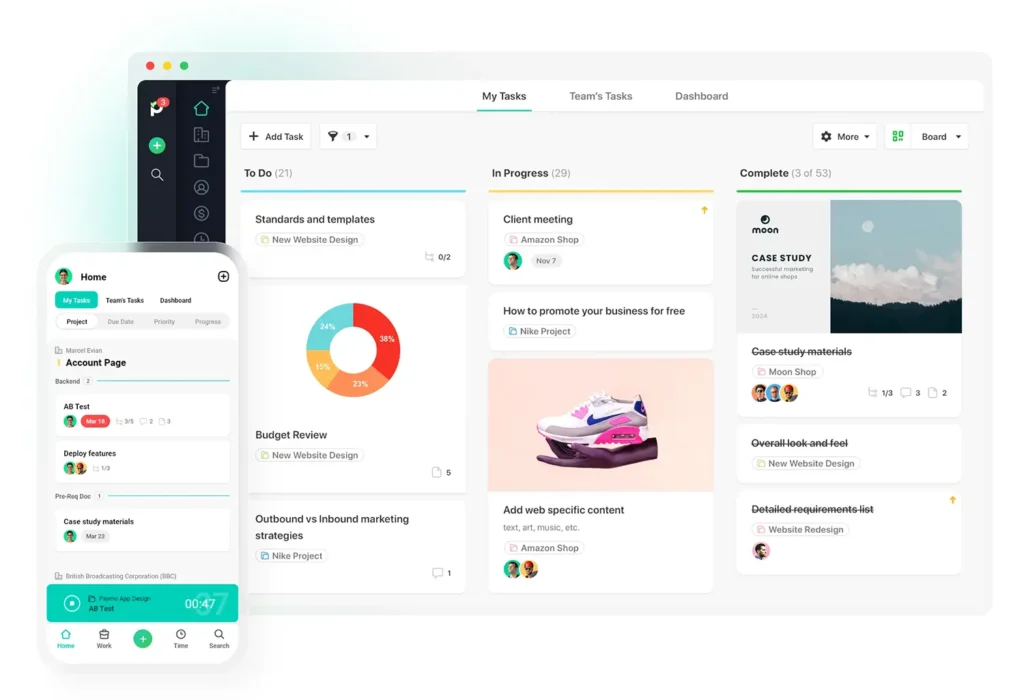Consultants and freelancers sell time.
Every billable hour is your currency. And yet, how often do a few minutes slip through the cracks — a client call you forgot to log, research that stretched longer than you thought, or an invoice you sent weeks late?
The truth is simple: if you’re not tracking your time accurately, you’re leaving money on the table.
We get it. Between juggling client projects, managing admin, and trying to keep your workflow sane, time tracking can feel like just another chore. But it doesn’t have to be.
That’s why we’ve put together this guide: The 7 Best Time Tracking Tools for Consultants & Freelancers in 2025.
Our goal is to make your decision simple — so you can stop worrying about the clock and focus on the work that matters.
Here’s what we’ll cover:
- Tools that make tracking effortless (no clunky timers, no extra stress).
- Platforms that turn hours into invoices in just a few clicks.
- Smart 2025 features like AI-powered automatic tracking that work quietly in the background.
- Options that respect your privacy, so you stay in control.
Ultimately, our goal is to help you choose a tool in the next 10 minutes that will save you hours every single month.
Comparison of the Best Time Tracking Tools (At a Glance)
If you just want the essentials, here’s a quick overview of the top picks. This table shows at a glance which tools stand out for consultants and freelancers in 2025.
| Tool | Starting Price | Best For | Generous Free Plan | Build-in Invoicing | Automatic Tracking |
|---|---|---|---|---|---|
| Harvest | $12/user/mo | Simplicity & Invoicing | Limited | ✅ | ❌ |
| Toggl Track | $10/user/mo | Flexibility & Reporting | Limited (5 users) | ✅ | Add-on (browser) |
| Clockify | Free | Best Free Option | ✅ Unlimited | ✅ | ❌ |
| Timely | $11/user/mo | Automatic Tracking | ❌ | ✅ | ✅(AI-powered) |
| FreshBooks | $19/mo | All-in-One Solution | ❌ | ✅(full accounting) | ❌ |
| Bonsai | $24/mo | Freelancer Admin Suite | ❌ | ✅(contracts + invoices) | ❌ |
| Paymo | Free | Managing Teams & Projects | Limited | ✅ | ❌ |
💡 Tip
If you’re looking for completely free time tracking, start with Clockify. If you want automation, Timely is the only one here with real AI-powered tracking. And if you need invoicing done right, Harvest and FreshBooks are the strongest picks.
What Makes a Great Time Tracking Tool for Consultants?
Not every time tracking app is designed for independent professionals. As a consultant or freelancer, you need tools that simplify your workflow, not weigh it down. Here’s what really matters when choosing the right fit:
- Effortless Time Tracking: Starting and stopping a timer should take seconds — no digging through menus just to log that quick 15-minute client call. Bonus points for apps that offer reminders or automatic tracking, so nothing slips through the cracks.
- Seamless Invoicing: Turning hours into a professional invoice should feel easy. The right tool saves you from copy-pasting into spreadsheets at midnight before a client deadline.
- Clear Reporting: You need to see where your hours go and which projects are actually profitable. A good report can show you in minutes whether that “small” client is eating up more time than you thought.
- Fair Pricing & Generous Free Plan: Freelancers watch their expenses closely. The best tools give you real value without forcing you into an expensive plan too soon.
- Privacy & Trust: You’re not an employee under surveillance — so why use software that treats you like one? We’ve focused only on tools that respect your privacy and don’t rely on invasive monitoring like keystroke logging or random screenshots.
2025 Trends to Watch
Time tracking is evolving. Here are three big shifts consultants and freelancers should keep an eye on in 2025:
- AI-Powered Automation: Tools like Timely can now track your activity in the background, learning your workflow and filling in the gaps automatically.
- Privacy-First Design: More apps are moving away from “bossware” features and toward empowering you to control your own data.
- Deeper Integrations: Expect stronger connections with invoicing, project management, and payment platforms (Stripe, PayPal, QuickBooks) so you spend less time switching between tools.
The 7 Best Time Tracking Tools Reviewed
1. Harvest (Best Overall)
Best For: Simplicity & turning tracked hours into invoices
Harvest is one of the most trusted names in time tracking. It’s built around doing two things exceptionally well: tracking your time and helping you get paid. The interface is clean and intuitive, designed so you can log hours and send invoices without thinking twice.
Why It’s Great for Consultants:
- Best-in-Class Invoicing: Instantly create professional invoices from tracked time and expenses. Clients can pay online via Stripe or PayPal in just a click.
- Project Budgeting: Set project budgets by hours or fees, and get automatic alerts before you overshoot. Crucial for consultants handling fixed-fee projects.
- Expansive Integrations: Connects with tools you already use — Asana, Trello, QuickBooks — making Harvest a central hub for your project finances.
Pricing: Free for 1 user (2 projects). Paid plans start at $12/user/month.
Verdict: If you want a reliable, no-nonsense tool that makes tracking and invoicing frictionless, Harvest is the gold standard.
2. Toggl Track (Best for Flexibility)
Best For: Consultants who want powerful reporting & adaptable tracking
Toggl Track is flexible, elegant, and designed to adapt to your workflow. It lets you categorize time by clients, projects, and tags, giving you a detailed picture of where your hours really go.
Why It’s Great for Consultants:
- Powerful Reporting: Analyze profitability by client or project — essential for pricing future work with confidence.
- Seamless Apps: Start a timer right from tools like Google Docs or Asana using Toggl’s excellent browser and desktop apps.
- Privacy-Respecting: User-initiated tracking only. No keystroke logging or monitoring — just clean, trustworthy time tracking.
Pricing: Free for up to 5 users. Paid plans start at $10/user/month.
Verdict: If insights and adaptability matter most, Toggl gives you flexibility without adding complexity.
3. Clockify (Best Free Option)
Best For: Solo consultants & small teams that need a full-featured free tool
Clockify shook up the market by offering an unlimited free plan with features competitors usually charge for. It’s a complete time tracker, timesheet, and reporting tool with no hidden catches.
Why It’s Great for Consultants:
- Unbeatable Free Tier: Unlimited users, projects, and tracking — perfect for starting out or keeping costs low.
- Billable Rates & Invoicing: Even the free plan lets you set project rates and generate invoices.
- Optional Upgrades: As your business grows, add features like advanced reports or time-off tracking without being forced into pricey tiers.
Pricing: Core features free forever. Paid plans start at $4.99/user/month.
Verdict: For budget-conscious consultants who don’t want to compromise on features, Clockify is the clear winner.
4. Timely (Best for Automatic Tracking)
Best For: Consultants who forget timers & want AI automation
Timely represents the future of time tracking: AI-powered automation. It runs quietly in the background, records your activity, and uses AI to suggest time entries — so you never miss a billable minute.
Why It’s Great for Consultants:
- AI Memory Tracker: Captures all your work automatically and helps recover lost billable hours.
- 100% Private: Your data is for your eyes only. Even in team accounts, no one else sees your activity.
- Visual Planning: Combines time tracking with a project timeline view, so you can manage workload and deadlines together.
Pricing: No free plan. Paid plans start at $11/user/month.
Verdict: If manual timers just don’t work for you, Timely’s automation pays for itself in recovered revenue.
5. FreshBooks (Best All-in-One Solution)
Best For: Freelancers who want accounting + invoicing + time tracking in one
FreshBooks is primarily accounting software, but it has an excellent built-in time tracker. Everything connects — hours, invoices, expenses, even payments — into one financial workflow.
Why It’s Great for Consultants:
- Unified Admin: Track time, invoice clients, log expenses, and reconcile payments — all in one app.
- Professional Invoices: Beautiful, customizable invoices with automated reminders built-in.
- Expense & Mileage Tracking: Bill clients for expenses and travel seamlessly.
Pricing: 30-day trial available. Plans with time tracking start at $19/month (up to 5 clients).
Verdict: If you want to manage all of your freelance finances under one roof, FreshBooks is the all-in-one tool.
6. Bonsai (Best for Freelancer Admin)
Best For: Consultants who want to manage the entire client lifecycle in one tool
Bonsai is more than a time tracker — it’s a freelancer business suite. From proposals to contracts to invoices, it streamlines every step of the client workflow.
Why It’s Great for Consultants:
- Proposal → Payment Workflow: Create a proposal, sign a contract, track time, and send invoices — all within Bonsai.
- Integrated Projects: Tie tracked hours directly to contracts and project scopes.
- Client Portal: Offer clients a professional dashboard where they can view progress, approve docs, and pay invoices.
Pricing: No free plan. Paid plans start at $24/month.
Verdict: For consultants who want one polished tool to handle the entire admin process, Bonsai is hard to beat.
7. Paymo (Best for Managing Teams)
Best For: Consultants scaling up with subcontractors or small teams
Paymo is a blend of time tracking and lightweight project management. It’s designed for consultants who are growing into small agencies or working with subcontractors.
Why It’s Great for Consultants:
- Team-Oriented Features: Task assignments, Kanban boards, and scheduling help keep teams aligned.
- Flexible Tracking: Track time via web, desktop, mobile, or automatic modes — team members can choose what works for them.
- Advanced Reporting: Monitor team performance, project profitability, and resource use as you grow.
Pricing: Free for 1 user. Team plans start at $11.95/user/month.
Verdict: When your consultancy moves beyond solo work, Paymo gives you both time tracking and team management in one affordable tool.
Quick Picks: Best Tools at a Glance
Not sure where to start? Here are our top recommendations based on your needs:
- 🏆 Best Overall: Harvest — Simple, reliable, and excellent at turning hours into invoices.
- 💸 Best Free Option: Clockify — Unlimited users and projects on a free forever plan.
- 📊 Best for Flexibility & Reporting: Toggl Track — Powerful insights and adaptable workflows.
- 🤖 Best for Automation: Timely — AI-powered tracking that captures every billable second.
- 📦 Best All-in-One: FreshBooks — Time tracking + invoicing + accounting in one platform.
- 📝 Best for Freelancer Admin: Bonsai — Proposals, contracts, time tracking, and invoices all in one.
- 👥 Best for Teams:Paymo — Scales with you when subcontractors or a small team join the picture.
💡 Pro Tip: Start with the free option (Clockify) if you’re just testing time tracking. When you’re ready for more advanced invoicing or automation, tools like Harvest or Timely are worth the upgrade.
How to Choose the Right Tool for You (Final Verdict)
With so many good options, the “best” tool really depends on how you work and what matters most in your consulting business. Use this quick framework to make your choice:
- ✅ If you prioritize simplicity and invoicing above all else… choose Harvest.
- 💸 If you need a powerful free tool… choose Clockify.
- 🤖 If you want your software to track time automatically… choose Timely.
- 📦 If you want one tool to run your entire freelance business… choose FreshBooks or Bonsai.
At the end of the day, the right tool is the one that saves you time, captures your billable hours, and keeps your clients happy. Pick the option that fits your current workflow — and remember, you can always upgrade as your business grows
Frequently Asked Questions (FAQ)
Can I track time on my mobile device with these apps?
Yes, all the tools we’ve reviewed offer robust, full-featured mobile apps for both iOS and Android. This allows you to track time accurately whether you’re in the office, at a client site, or on the go.
How do these tools help with project profitability?
These tools help you understand project profitability by allowing you to assign billable rates to your time and compare your tracked hours against project budgets or fixed fees. Running a simple report can show you exactly which clients and projects are the most profitable, helping you quote future work more accurately.
Is it worth paying for a time tracking tool?
For most consultants and freelancers, absolutely. While free tools like Clockify are excellent, a paid tool often pays for itself many times over. By accurately capturing just a few billable hours you might have otherwise forgotten, a premium tool’s small monthly fee becomes a significant return on investment.
Which tool is best for hourly vs. project-based billing?
For hourly billing, tools with a simple, reliable timer are key. Harvest and Clockify are excellent because they make it incredibly easy to start/stop timers and turn those hours directly into an invoice. For project-based billing, you need a tool that can manage the entire project lifecycle. Bonsai and FreshBooks are better suited here, as they integrate proposals, contracts, and fixed-fee invoicing with your time tracking
Editorial Note
This guide is part of MyToolHQ’s mission to help consultants and freelancers choose the right productivity tools — without the fluff.